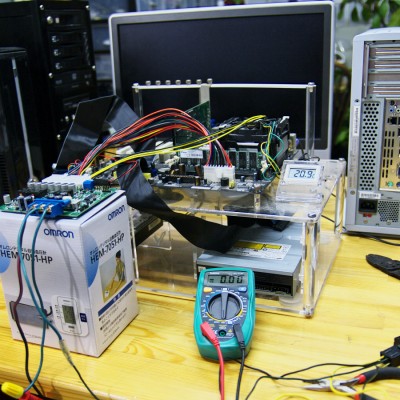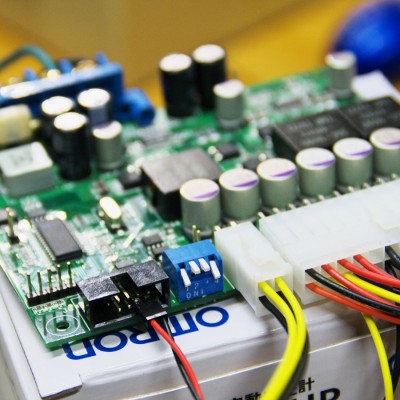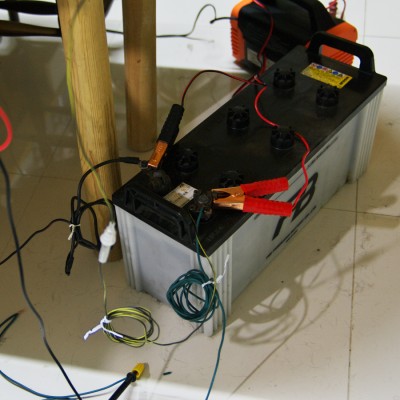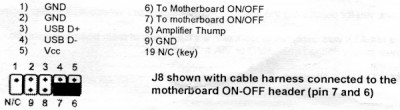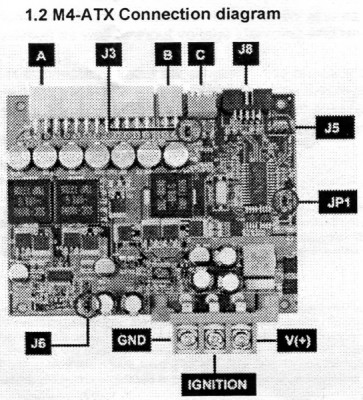今日は祭日で天気も快晴、絶好のアウトドア日ではあるが、甲斐犬のカイの散歩もお預けして、以前に購入した高価な12V用のCPU電源(M4-ATX)を何とか動かそうと悪戦苦闘・・・今までテストで何回はチャレンジしたがすべて失敗、付いている説明書が英文で文字が小さすぎる・・・TAMの目で見るのはかなり苦しい・・・・スキャナーで読み取り拡大してよく読んだ、何とか意味は理解できたが、この電源はなかなか芸が細かい
Mini-BOX M4-ATX 6-30V Intelligent ATX Power Supply
車でパソコンを使うときに電源を12Vから供給するATX電源です・・・最大300W 常用250Wと大容量で、ATX Power 24pin
車のイグニッションキーを切ると自動的にパソコンをシャットダウンし、イグニッションをONにるすと自動的に起動する仕組みです
説明書をくまなく読んでようやく理解できました、本来USBポートにある7,8番の端子をマザーボードのスイッチに接続しなければならなかったのです
マザーのスイッチはM4-ATXから操作することが必要とは読み取っていたのですがJ6端子とばかり思っていました
もう夕方になりあきらめて何となくUSBの説明文を眺めていると、7.8番端子でマザーのON/OFFをすると書いてあります・・・試してみるとビンゴでした
あとはディップスイッチを細かく調整して・・・ようやく使えるようになります
USBに電源を供給する端子とばかり思っていたので良く説明書を読んでいなかった
長い間悪戦苦闘しました・・・これでようやくキャンピングカー(ロデオキャンパー)をパソコンの執務室にする用意ができてきました
さっそく新しいマザーを物色に行かなければ・・・ |
M4-ATX 説明書
Bofore you start…
Please take a moment and read this manual before you install the M4-ATX in your vehicle.
0ften times, rushing into installing the unit can result in serious damage to your M4-ATX board, computer and probably your car’s electrical system. Always
double check the polarity of your wires with a voltmeter.
Avoid using the cigarette plug as a power source, often times the contacts are not capable of delivering high current to your PC.
Introduction
Thank you for purchasing the M4-ATX power sequencer/vehicle ATX power supply.
The M4-ATX was designed to work with a wires variety of main boards ranging from low power to fully fledged Intel, AMD or Vla mothefonards.
M4-aTX Logic Diagram
IMPORTANT: always use the “Hibemate” feature, never use “Standby” as it ears severely discharge your battery over extended periods of time.
NEVER use “hard-off= NEVER” settings unless you understand the risks of battery depletion.
Even with safety limits in placet your battery might be not be able to start your engine.
“Hard-off=NEVER keeps your 5VSB rail on at all times”
*autoLatch is active during the fist 60s of PC operation (and only dufing the tlrst 60 secnds).
For example, If ignition is turned 0N and then 0FF right away, M4-aTX will latch ignition in 0N position for the next 60 seconds, allowing your operating system to fully come up.
This will prevent disk drive irruption or system$ that remain hung in the 0N position. after the first 60 secnds of system operation, the autoLatch feature will
be removed and system will shut down at as govemed by the “0ff-delar setting.
PO: In this mede, the M4-aTX behaves like a regular ATX power supply.
If J6 is connected to the motherboard, M4-ATX will also send a gratuitous “ON pulse” to the mothetiooard right after Power is first applied.
Pl (recommended): Sends 0N pulse to motherboard when ignition is ON for more than 5 seconds, sends 0FF pulse to motherboard 5 seconds after ignition is turned or. Waits
another 60 seconds and then shuts down 5VSB to conserve battery.
NOTE: Should you need to reset to factory defaults (in case changes were made via the USB uplink).
simply power off the unit, connect a jumper to JP1 and then apply power back up for more than 2 seconds.
The LED lignt will start to flash rapidly indicating that the factory defaults were loaded.
Don’t forget to Remove jumped Disconnect M4- TX from battery for at least few seconds. You are dene!
Power challenges in a vehicle PC: 0ne of most difficult tasks of operating a PC in a vehicle is power consumption while the computer is OFF.
Even when your computer is 0FF or in Suspend, it will still consume about 50-150ma on the 5VSB rail.
No matter how big your battery is, you will eventually drain it if proper action are not taken.
The M4-aTX is addressing these issues by cutting off the 5VSB rail after a pre-defined amount of time (see jumper chart, HARDOFF).
During HARDOFF if the battery level drops below i1.2V for more than one minute, M4-ATX will shut dawn and re-activate only when the input voltage is above 12V.
Engine Cranks, under-voltage and over-voltage situations.
Another difficult task is maintaining stable power to your PC.
While car batteries are rated at 12V, they actually provide voltages in between 8-16V (engine cranks) or as high as 80 volts (load dump).
Most times, your battery will stay at 13.5V but extra precautions need to take place in order to prevent such situations.
M4-ATX operates as low as 6V and as high as 30V while providing stria regulation as well as input voltage clamping and reverse protection.
Anti-Thump: If your PC is connected to your car amplifier, you will hear a loud pop when the computer is first started.
The M4-ATX has an ‘anti-thump’ control that will keep your amp OFF while the PC starts.
Simply connect the 2 pin wire to J6 hamess to your amplifier remote control pins.
The pin at the edge of the PCB is GND, inner pin is HOT.
Mode of operation explained
1) Ignition=0FF. Nothing happens. M4-ATX is waiting for ignifion signals.
2) Ignition=ON. M4-ATX waits for few seconds then tums on the 5VSB8 rail.
After another seconds M4-ATX sends an “ON” signal to the motherboard via the 2 wires connected to the motherboard’s ON/OFF pins.
The motherboard will tum ON and your system should start booting.
The Ignition state will be latched for 60 more seconds so that the motherboard will have a change to come up in a clean manner.
3) Ignifion=ON. Your computer will remain ON.
4) Ignition =OFF. M4- TX waits for “OFFDELAY” in seconds (see jumper chart) and then it tums the motherboard OFF by sending a signal to the motherboard’s ON/OFF switch.
Your computer should tum off gracefully (shutdown procedure).
After shutdown 5VSB will still be provided for anther “HARDOFF” seconds.
In the event where the shutdown hard process is longer than “HARDOFF” (Operating System gets frozen .etc) power will be shutdown hard.tuming off all power rails.During the “HAEDOFF” procedure,the battery levels will be constantly monitored to prevent deep discharge situations.
5) M4-ATX will go to step 1,if ignition is tuned ON again.
この説明書も意味がわからないことが多い・・・なかなか理解できなかったことも多くあった
今日の15時過ぎにはあきらめてもう捨てようかと思ったが、食事前に気を取り直して
もう一度チャレンジして起動したときの感激は久しぶりに味わった
今日はようやく安心して眠ることができそうだ・・・・・(^o^)